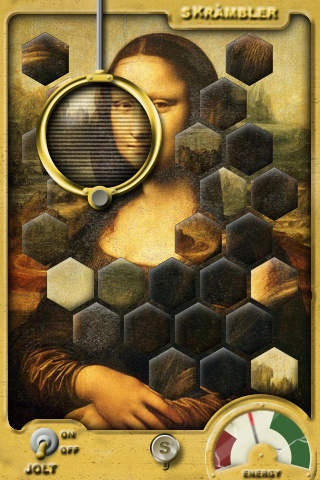Skrambler 1.1
Continue to app
Free Version
Publisher Description
Assemble famous masterpieces with Skrambler, a jigsaw puzzle mindware for the iPhone. Swap tile pieces to reveal the scrambled paintings of masters including Seurat, Van Eyck, Degas, Rembrandt, and da Vinci. Learn interesting facts about artists and their artwork while putting each piece in its place. Unlike a traditional jigsaw puzzle, Skrambler is tailor-made for the iPhone. Tiles and play area are visible at all times, making it easy to visualize the entire puzzle without the need for scrolling. Various tools are also provided to help put images together. The game s Imaging Scope shows a portion of the painting, while its Jolt allows difficult tiles to be pushed into their correct slots. Both tools require energy for use; energy that is gained when correct tile placements are made. A game designed specifically for quick mobile play, its UI is streamlined with no long load screens. Progress is saved automatically when the game is quit so that play begins exactly were it was when left. Features Play a jigsaw puzzle tailored for the small screen Recreate the works of more than 20 famous artists Learn about each painting as you de-scramble it Manage your energy to complete the puzzles in the shortest time Stop playing at any time and continue where you left off Shake to scramble the images For the true Skrambler experience, with hi-res images, bigger puzzles and more factoids, play Skrambler X on iPad.
Requires iOS 3.0 or later. Compatible with iPhone, iPad, and iPod touch.
About Skrambler
Skrambler is a free app for iOS published in the Kids list of apps, part of Education.
The company that develops Skrambler is Neuronic Games. The latest version released by its developer is 1.1.
To install Skrambler on your iOS device, just click the green Continue To App button above to start the installation process. The app is listed on our website since 2009-09-15 and was downloaded 0 times. We have already checked if the download link is safe, however for your own protection we recommend that you scan the downloaded app with your antivirus. Your antivirus may detect the Skrambler as malware if the download link is broken.
How to install Skrambler on your iOS device:
- Click on the Continue To App button on our website. This will redirect you to the App Store.
- Once the Skrambler is shown in the iTunes listing of your iOS device, you can start its download and installation. Tap on the GET button to the right of the app to start downloading it.
- If you are not logged-in the iOS appstore app, you'll be prompted for your your Apple ID and/or password.
- After Skrambler is downloaded, you'll see an INSTALL button to the right. Tap on it to start the actual installation of the iOS app.
- Once installation is finished you can tap on the OPEN button to start it. Its icon will also be added to your device home screen.